<Page>

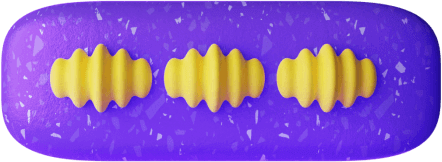


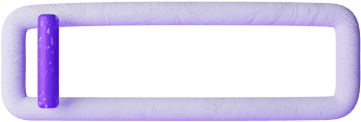
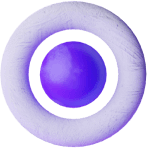
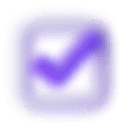
The <Page> wraps all page content.
A <Page>'s parent must be the <Root>.
A <Page> can have any other component within it (except <Root>, <SuccessPage>, <ErrorPage>, or other <Page>s).
Use of <Page>
<Page
id="myPage1"
titleHtml={{ en: 'Case information sharing tool' }}
hasSubmitPageType={false}
hasProgressIndicator={false}
rules={[]}
previousButtonHtml={{ en: 'Previous' }}
nextButtonHtml={{ en: 'Next' }}
>
[children]
</Page>
<Page>'s props
| Prop | About | Type |
|---|---|---|
hasProgressIndicator | Whether the page should display a progress indicator (ie, To configure the localisable content see | boolean |
hideInAnswerSummary | Whether to hide any answers below this. | boolean |
nextButtonHtml | Localisable HTML: next button content. This can be configured per- E.g. | LocalisedHtml |
previousButtonHtml | Localisable HTML: previous button content. This can be configured per- E.g. | LocalisedHtml |
rules | An array of Conditional Rules. All rules need to pass for the condition to be valid. E.g. | ConditionalRule[] |
titleHtml | Localisable HTML: page title content. E.g. | LocalisedHtml |
id | Component Id. Must be unique within the form. | string |
meta | Arbitrary metadata on this node. This is useful when developing custom controls as it allows you to pass down metadata/extensions. | string |
childrenById | Used to indicate children ids of this component. If used in React this is non-editable. | string[] |
hasChildrenById | Non-editable. Used to indicate that this component has children. | true |
hasTagsById | Non-editable. Used to indicate that this component isn't a form field with tags by id. | false |
isFormField | Non-editable. Used to indicate that this component isn't a form field. | false |
isMultichoice | Non-editable. Used to indicate that this component isn't a multichoice form field like | false |
type | Non-editable. Type of component of | "Page" |